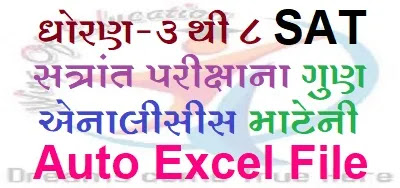GCERT Std-3 To 8 Satrant Pariksha Analysis Excel File
Table of Content (toc)
First of all, go to the OPTIONS button above and click Enable this content and give OK.
Go to the HOME menu and mark the entry as per the date of that month.
Write only in the blue box, do not enter anywhere else or delete the entry made.
રચનાત્મક મૂલ્યાંકન (પત્રક-A) ડાઉનલોડ કરવા અહીં ક્લિક કરો.
First of all, enter the total register number and click on the OK button next to it to start the mark entry.
After that write the total marks as per the question in the yellow box and then enter the marks obtained.
The absent students should not write AB or anything like that as per SOE marks of an absent student will be counted as 0 times accordingly.
The analysis will be prepared as per SOE along with the student mark entry and the graph will also appear.
એકમ કસોટી બુકલેટ સ્ટીકરની Auto Excel File ડાઉનલોડ કરવા અહીં ક્લિક કરો.
You can also print the month-wise unit test analysis below.
The given file is not protected by any kind of password so nothing should be deleted or unnecessary space should not be added.
If there is any mistake, take a new file and copy and paste all the data into it.
If any error is noticed, then correct it yourself and if not, then when the new update comes, copy the data from the old file and take it into the new file.
ધોરણ-૩ થી ૮ સત્રાંત પરીક્ષા એનાલીસીસ
|
SAT Exam Analysis |
|
SAT Analysis Excel File માટે |
|
એકમ કસોટી ગુણ સ્લીપ માટે |
|
PAT Analysis Excel File માટે |
|