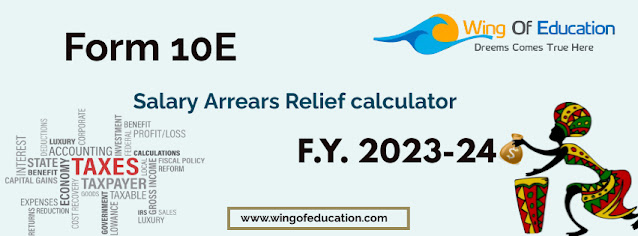Streamline Your Salary Arrears Relief Calculations with Excel Form 10E for F.Y. 2023-24
As the financial year 2023-24 unfolds, employees and employers alike are gearing up for various tax-related obligations. One critical aspect that demands attention is the calculation of salary arrears relief, a process made significantly easier with the help of Excel Form 10E. This article aims to guide you through the intricacies of using Excel Form 10E for efficient and accurate computation of salary arrears relief.
Understanding Salary Arrears Relief:
Salary arrears relief is a provision that allows taxpayers to claim relief on the arrears of salary received in a particular financial year. The relief is granted under section 89(1) of the Income Tax Act, 1961, and its computation involves a detailed analysis of the salary for the relevant years.
The Importance of Excel Form 10E:
Excel Form 10E is a tool provided by the Income Tax Department to facilitate the calculation of relief on salary arrears. This user-friendly spreadsheet is designed to simplify the complex calculations involved in determining the tax liability on arrears of salary. Using this form can save time and reduce the chances of errors, ensuring accurate results.
Step-by-Step Guide to Using Excel Form 10E:
- Download the Form: Start by downloading the Excel Form 10E from the official website of the Income Tax Department. Ensure that you have the version specific to the financial year 2023-24.
- Input Personal Details: Enter your personal details such as name, PAN, and assessment year in the designated fields.
- Enter Salary Details: Fill in the details of your salary, including basic pay, dearness allowance, house rent allowance, and other allowances. Ensure that you provide accurate figures for each component.
- Specify Relief Details: Input the arrears of salary received during the financial year 2023-24 and specify the relevant details of the previous years for which the arrears pertain.
- Verify Calculations: Excel Form 10E will automatically compute the relief amount based on the provided information. Review the calculations to ensure accuracy.
- Generate the Relief Statement: Once satisfied with the inputs and calculations, generate the relief statement using the form. This statement serves as a comprehensive record of the relief claimed.
- Submit the Form: If you are filing your income tax return online, attach the relief statement generated by Excel Form 10E along with your return. If filing a physical return, submit the relevant documents to the income tax department.
Benefits of Using Excel Form 10E:
- Accuracy: The automated calculations reduce the risk of errors in determining the relief amount.
- Time-saving: The form streamlines the process, saving time for both employees and employers.
- Comprehensive Record: The generated relief statement provides a detailed record of the calculations, facilitating easy documentation for future reference.
Excel Form 10E Unleashed: Your Ultimate Companion for Salary Arrears Relief in the Financial Year 2023-24
Download Section 10E Salary Arrears Relief Calculator for FY 2023-24 |
|
|
10E-Salary Arrears Relief calculator F.Y. 2023-24: By A.D.Chaudhari
|
|
|
10E-Salary Arrears Relief calculator F.Y. 2023-24: By Pradip Sisodiya
|
|
Excel Form 10E is a valuable tool for individuals and professionals alike, simplifying the otherwise intricate process of calculating salary arrears relief. By leveraging this user-friendly spreadsheet, taxpayers can ensure accuracy in their calculations and meet their obligations seamlessly during the financial year 2023-24.