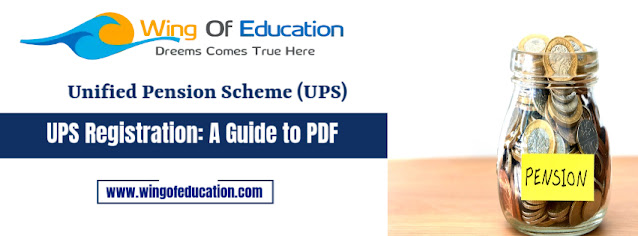Unified Pension Scheme (UPS) Registration: A Guide to PDF
Importance of the UPS Registration Form
Features of the UPS Registration Form
- Personal Information Section: Includes name, date of birth, contact details, and identification details (Aadhaar, PAN, etc.).
- Employment Details: Employer’s name, designation, employment ID, and tenure of service.
- Contribution Details: Specifies the monthly/annual contribution and employer contributions, if applicable.
- Nominee Details: Provides details of the nominee who will receive benefits in case of the pensioner’s demise.
- Bank Account Information: Ensures seamless pension disbursal through bank transfers.
- Declaration & Signature: A self-declaration and authorization by the applicant to confirm the accuracy of the provided details.
Downloading the UPS Registration Form
- PDF Format – Ideal for print and manual filling. Suitable for those preferring physical documentation.
- Excel Format – Designed for digital entry and easy modifications. Recommended for electronic submissions.
- Download the appropriate format (PDF/Excel) from the www.wingofeducation.com.
- Fill in personal and employment details accurately.
- Provide the required financial and nominee details.
- Attach necessary documents such as proof of identity, employment verification, and bank details.
- Review the form for accuracy and completeness.
- Submit the form online or at the designated UPS office.
Benefits of Using UPS Registration Form in PDF and Excel
- Ensures standardization and prevents alterations.
- Suitable for official documentation and archiving.
- Printable and easy to submit offline.
- Allows for easy data entry and automatic calculations.
- Editable for any necessary modifications before submission.
- Convenient for bulk data handling, especially for organizations enrolling multiple employees.
Unified Pension Scheme (UPS) Registration Form PDF Download
|
Unified Pension Scheme (UPS) |
|
|
Form A1 – UPS Subscriber Registration form - Government Sector- pdf |
|
|
Form A1 – UPS Subscriber Registration form - Government Sector- Fillable pdf |
|
|
Form A2 – UPS Subscriber Migration form - Government Sector- pdf |
|
|
Form A2 – UPS Subscriber Migration form - Government Sector- Fillable pdf |
|
|
Form B2 – UPS Claim & Payout Form – Retirees till Mar 31, 2025- pdf |
|
|
Form B2 – UPS Claim & Payout Form – Retirees till Mar 31, 2025- Fillable pdf |
|
|
Form B6 – Claim Form for Spouse of a deceased retiree (till March 31, 2025) eligible for UPS benefits but not availed- pdf |
|
|
Form B6 – Claim Form for Spouse of a deceased retiree (till March 31, 2025) eligible for UPS benefits but not availed- Fillable pdf |
|